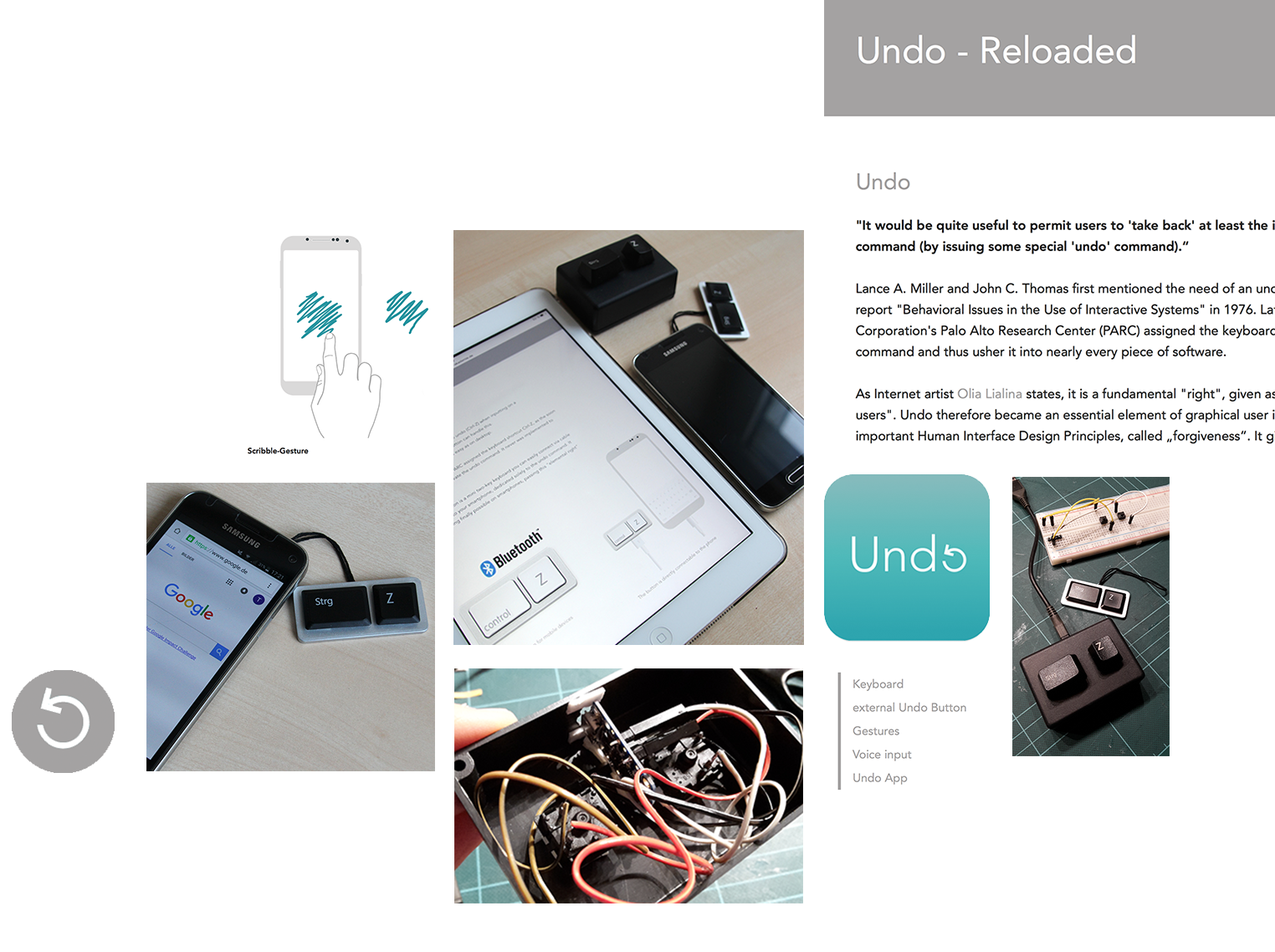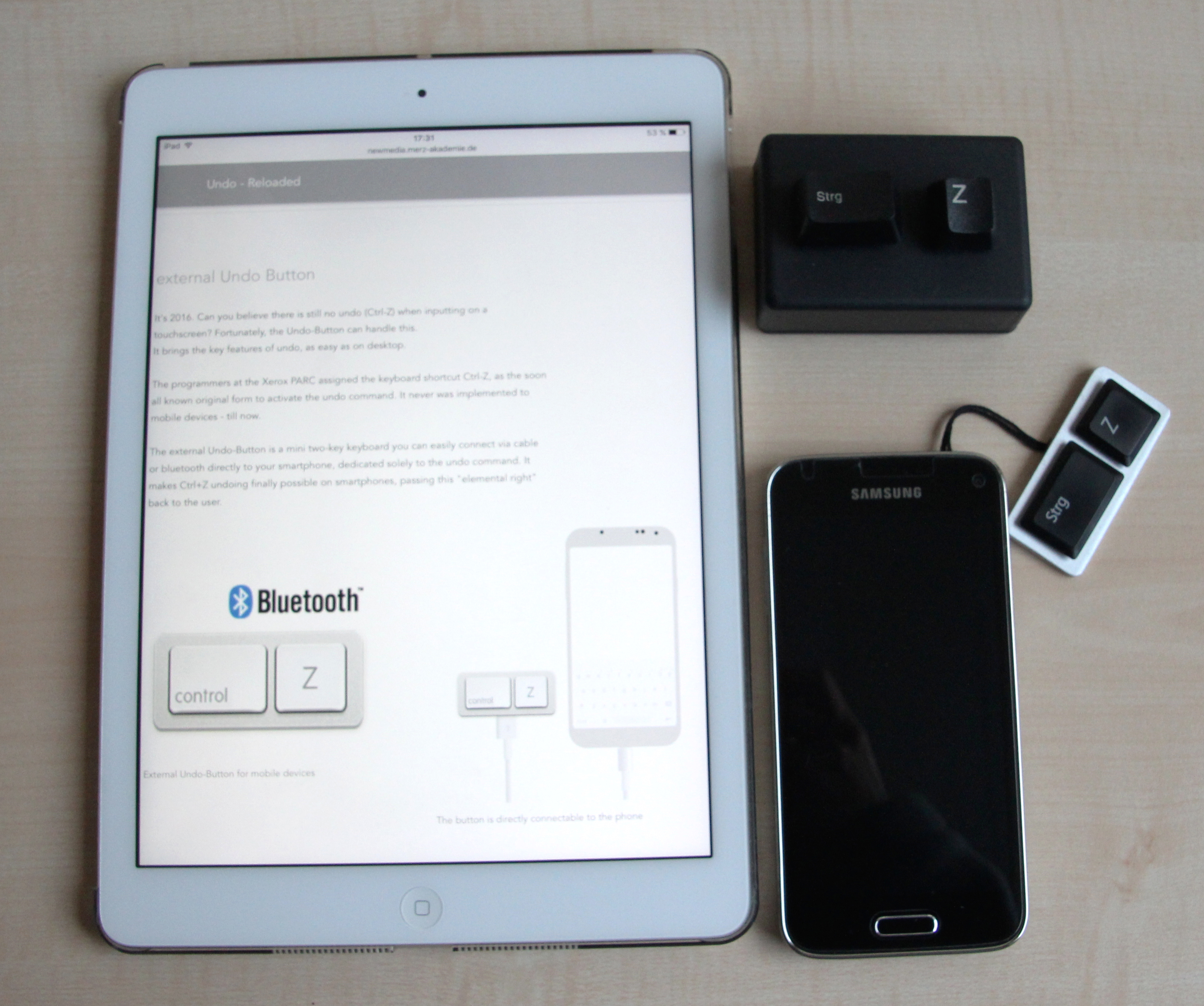
Undo - an essential Usibility Heuristic
The need of an undo command was first mentioned in IBMs research report "Behavioral Issues in the Use of Interactive Systems" in 1976. Later programmers at Xerox Corporation's Palo Alto Research Center (PARC) assigned the keyboard shortcut Ctrl-Z to the undo command and thus usher it into nearly every piece of software.
Undo became an essential element of graphical user interface (see Jakob Nielsen: 10 Usability Heuristics for User Interface Design) and one of the most important Human Interface Design Principles, called "forgiveness“. It gives users the power to recover content and the freedom to try new actions, confident of their ability to reverse that action - to undo it - if the result is not what was intended.
Todays new modes of interaction ignore the many important lessons of classic interface design, including the power of "undo“ and it too has disappeared from the current guidelines. The topic is up to date than ever before - In the article "How Apple Is Giving Design A Bad Name“, published in November 2015 the former Apple designer Don Norman and Bruce Tognazzini criticize the move toward visual simplicity and elegance at the expense of discoverability, feedback and recovery. Companies as Apple rather prefer a clean elegant Design over clear understanding and usability. Thus the undo function went out from mobile devices and is no longer universal implemented. (Apple at least put undo back in, as the mainly unknown gesture of violently shaking the phone or tablet.)
The following Undo Guidelines presents unsiversal options and possibilities, bringing back the fundamental principle of Undo on mobile devices.
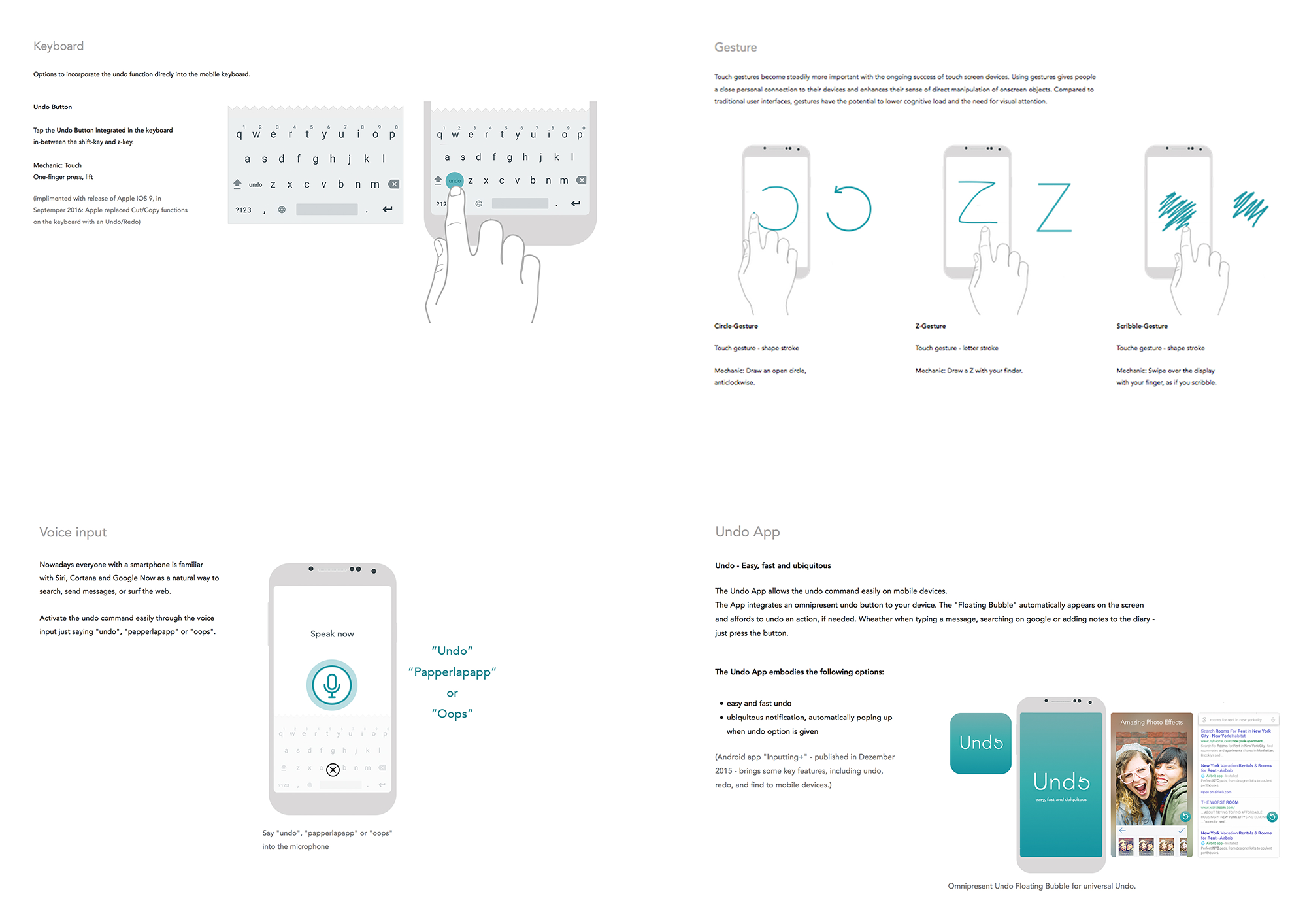
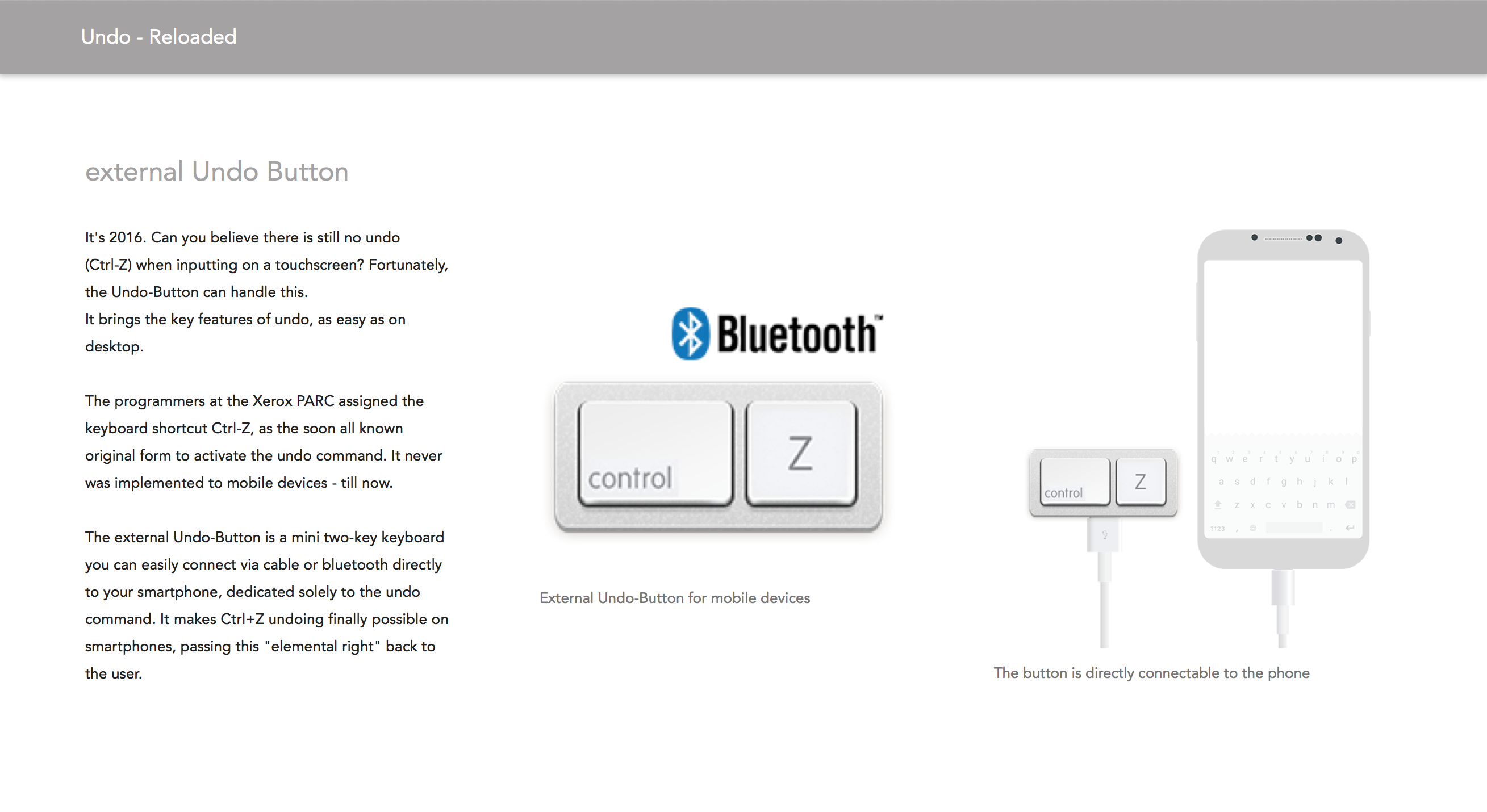
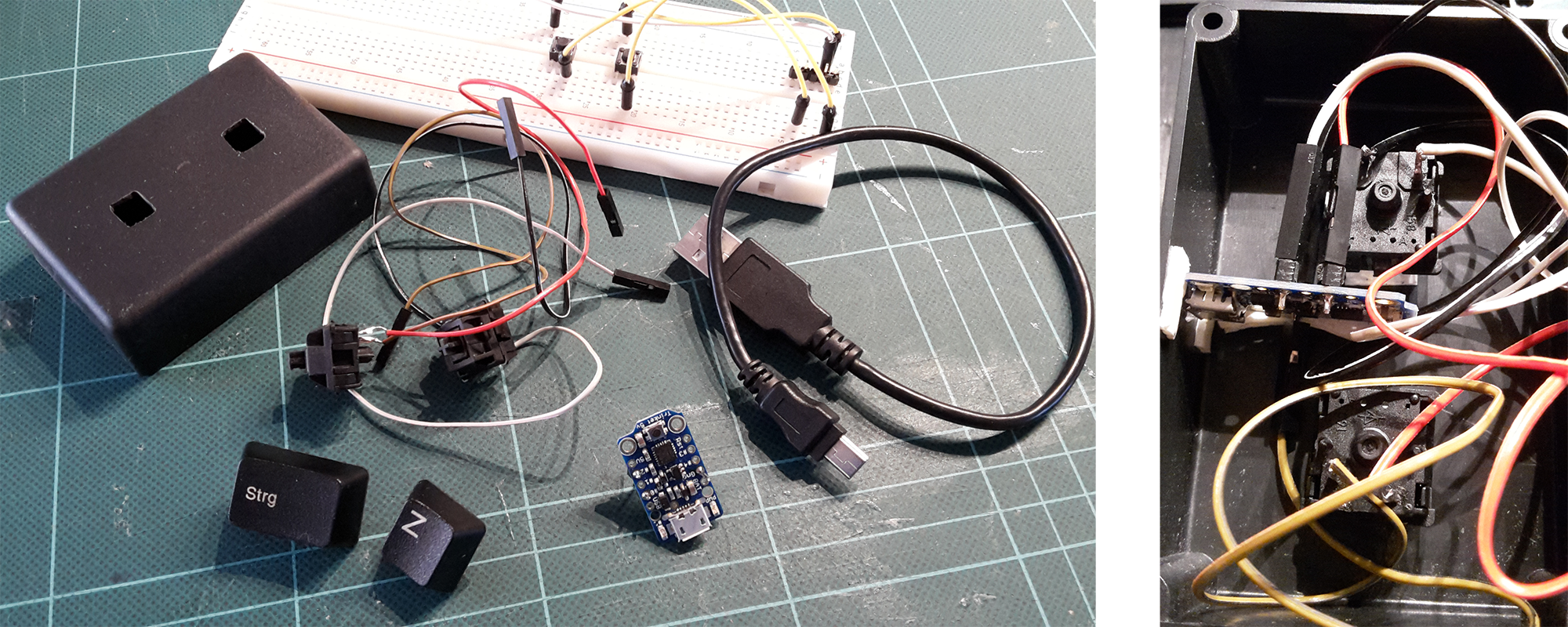
External Undo Button
The external Undo-Button is a self-built mini two-key keyboard you can easily connect via cable or Bluetooth directly to your smartphone, dedicated solely to the undo command. Containing an Adafruit Trinket Mini Microcontroller, it makes Ctrl+Z undoing finally possible on smartphones, passing this "elemental right" back to the user.
The advanced version refers to the late 1990s and early 2000s culture of mobile phone straps and is a Bluetooth-enabled cell phone undo charm you can simply attach to your phone. Till now only realized as mock-up, it provides the undo function in a handy, decorative and functional way.